 Apple is launching a public beta of their previously announced Apple Pay Cash feature – allowing people to send and receive cash inside the iMessage app on iPhones. Just in time for the holidays!
Apple is launching a public beta of their previously announced Apple Pay Cash feature – allowing people to send and receive cash inside the iMessage app on iPhones. Just in time for the holidays!
The program – which will compete with the likes of Square, Venmo, AliPay, and of course Android Pay, allows users running iOS 11.2 beta 2 to opt in using the iOS Public Beta program here. Once updated, an Apple Pay button will appear in the Apps section of Messages, allowing for the initiation of a payment. The payment feature can also be triggered by simply asking for money in a message or tapping on a message sent by someone else asking for money, TechCrunch reports. Parents whose kids are in college, prepare yourselves.
The beta is available for U.S. customers only with iOS devices on 11.2 or later and with two-factor authentication set up on their Apple ID.
The source of funding is any debit or credit card you have currently added to Apple Pay. Apple will charge no fees for money that is funded via debit cards and an ‘industry standard’ fee for credit cards, likely in the few percent. -TC
The first time a user is sent money, they can opt in to Apple Pay Cash to accept it, and will be issued a “virtual Apple Pay Cash” card, which can only be used to send money or pay for things via Apple Pay.
The Apple Pay Cash card in has an iridescent effect matched to gyro – just like a 'holo' on a real card. Someone in design having fun. pic.twitter.com/8u3pI38tGB
— Matthew Panzarino (@panzer) November 7, 2017
The Apple Pay Cash card also functions as a transaction log for all Apple Pay purchases on the web or at physical locations.
Apple has an agreement with prepaid card issuer Green Dot to handle the back end of Apple Cash.
The mechanics of payments
“Sending and receiving works pretty much as you’d expect. If you ask for money in a text, say ‘hey you owe me $10 for movie tickets’, the other party can tap on the underlined dollar amount and send it. You can also use the Pay Cash app in Messages to send a formal request, they’ll see that and can tap to pay. When they send it you’ll get a notification and you tap on that to accept the money. You can choose to automatically accept payments or not in settings. The first time you use it you’ll have to accept the money within 7 days.
You can also send money directly from the Contacts app in iOS by tapping a contact and then the $ icon below their name. Siri, of course, is also involved and you can use it to send money or request money from a friend. Saying “ask Sally to pay me $10 for breakfast” will send that message via Messages and they can tap and pay” –TC
If you enjoy the content at iBankCoin, please follow us on Twitter





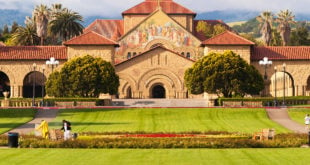
I cannot take it anymore. All this convenience is killing me.
Sarc – you wish you could pay your electric bill with a gold piece, right?
Just sayin but I have been able to do this for a few years now with Zelle and Chase.