In my previous post, I (mostly) outlined the data collection portion of a strategy I have been using recently.
Now I would like to delve into my thought process once I have that list of stocks. Again, what I am doing here is looking for stocks that have the greatest number of “records” in the two PPT screens that I’m running for Hybrid and Technical OS criteria.
Over the years, my strategy has evolved from being a trader who is on the lookout for “breakouts”, to one who likes to “buy dips”. Basically I am looking for stocks that have either pulled back or are ‘resting’ after a run to a recent swing high. When I say “swing high”, I am speaking about stocks that have made a new high on a 1 to 3 month timeframe. These stocks may be well below a 52 week high or they might be close to all-time highs…that doesn’t really matter to me. What I’m looking for is recent upward momentum.
Anyway…you catch my drift, right?
My thought process behind using these screens is to improve the probability that I’m only looking for stocks that have exhibited outstanding performance when they have “pulled back”/”rested” in the past (as signaled by previous OS readings).
Now I’d like to provide an example (and throw a freebie to all of you pikers out there).
Let’s take a look at $UA. After the close yesterday, $UA returned a total of 20 records from the OS screens. Using the individual stock PPT page, the historical results look something like this (keep in mind that these are just the 12 month results…meaning, this is what happened after $UA flagged OS [tech or hybrid] in the past 12 months):
 Basically, what this is telling us is that any time in the previous 12 months, if you purchased $UA on the day that it flagged a Hybrid OS reading (meaning, a hybrid score under 2.52) and held that security for 5 days, you would have been profitable 91% of the time with an average gain of 5.81%.
Basically, what this is telling us is that any time in the previous 12 months, if you purchased $UA on the day that it flagged a Hybrid OS reading (meaning, a hybrid score under 2.52) and held that security for 5 days, you would have been profitable 91% of the time with an average gain of 5.81%.
I’m no genius, but those are great odds. Granted, I do not recommend just blindly purchasing a stocks based off of these PPT results alone. To provide additional perspective, I like to go to the chart to try and find an area of “maximum pain” which will be used to determine my risk. Here is a 3 month chart of $UA:
 You can see that the 20 SMA is right below price. I don’t like to use moving averages as a stop, but I do like how recent support at 55.75 is not too far below the 20 day MA.
You can see that the 20 SMA is right below price. I don’t like to use moving averages as a stop, but I do like how recent support at 55.75 is not too far below the 20 day MA.
I will look a little further (typically in a ‘worse’ case scenario) to a round number…here I would get the hell away from this stock if price broke the 55.50 level. This is where I would set my risk to, and will purchase an appropriate number of shares based on my risk tolerance (in my case, <= 1% account equity).
I hope that this helps to somewhat clarify my thought process behind how and why I’m using this particular data collection method/strategy. Again, feel free to ask any questions that you may have, and I’ll do my best to answer them.
My best to you all.
-EM
UPDATE: I bought some Sept 57.5 calls to trade the above scenario.


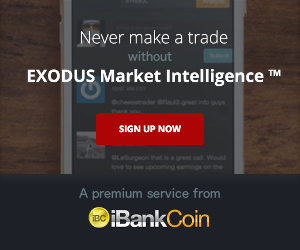


9 Responses to “More on the PPT OS Strategy”
The Fly
nice
Heisenberg
If the powers that be had a ‘LIKE’ button here, I’d be tapping it HAM-style. Great stuff EM!
Raul3
Excellent comprehensive approach
elizamae
Thanks everyone.
SUBCOMANDANTE CHINCHINILLA!!!
Cool – and thumbs up for elizamae – early Fanclub graphic???
elizamae
Yep…one of my favorite bands and a somewhat ironic tribute to all of this we are involved with here.
holdtherisk
I am enjoying your posts
elizamae
Thanks, right back at’cha.
redman59
Nice explanation here and combination of the PPT and charts.